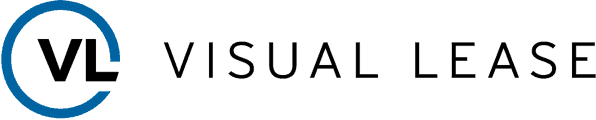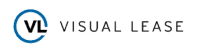When preparing to implement a new lease accounting software, one of the most important parts is importing data from your current leases to ensure compliance with lease accounting standards. Before deciding on a lease accounting software, there are many things to consider, like data security and ease of migrating your current data.
In this article, we’ll explain 3 ways of migrating your data into a new lease accounting tool like Visual Lease. But first, we’ll provide some tips for how to prepare your data so you get the most from your new system.
What to do BEFORE you migrate data into a lease accounting tool
Before you even begin to think about migrating data, take a step back and consider your goals for your new lease accounting tool. What lease data do you need to track to achieve those goals, and how do you want to manage it?
This is a critical first step that many overlook. If you jump right into moving your current data (as is) into the new system, you’ll miss opportunities to improve processes and get better results.
The main goal is being compliant with lease accounting standards. However, if you’re moving to a comprehensive lease management tool like Visual Lease, with a small investment of time upfront you can achieve much more. You can solve problems, streamline processes, save time, and save money.
To make sure you capture all the data you need, now is the time to reach out to all the groups and stakeholders in your organization that work with leases. These might include Real Estate, Facilities Management, Legal and Procurement. Ask them what lease data they frequently need, and have to refer back to the lease documents to obtain. Make sure you plan to record that information in your new lease accounting tool, even if you’re not currently tracking it now, or if you’re tracking it somewhere other than where your financial data resides.
The fact is, most organizations will need to gather additional data, even if they have lease accounting data in a legacy system. Here’s some helpful information about the data collection process:
FASB Lease Data You Can’t Get From the Lease Abstraction Process
3 ways to move data into your lease accounting tool
When people ask us about how they should migrate their data into a lease accounting tool like Visual Lease, the first thing we need to know is where the data currently resides. Generally, there are 3 options, or some combination of these 3 options:
- Lease data is stored in an existing database.
- Lease data is recorded in spreadsheets.
- Lease data is still in paper or electronic lease documents.
Let’s address each of these scenarios individually. If your lease data resides in more than one format (which is common) you’ll have more than one process for getting all the data into your lease accounting tool.
Migrating lease data from existing software
If you’re going to be moving data into a lease accounting tool from an existing system, the first issue to address is data integrity. Has the data been regularly updated? Here’s a question we ask when evaluating the state of the data: If you had to use this data for an audit, would you be comfortable doing that?
Remember the old adage about “garbage in.” Before moving any data, make sure it’s valid and accurate.
Once you’re comfortable that your data is in good shape, most of the time the rest is straightforward. Visual Lease provides data migration tools that integrate seamlessly with most existing databases. We can work with you to map your data and move it directly into the Visual Lease database.
In the unusual case that our migration tools don’t integrate directly with a existing system, the other option is to export Excel reports or flat files from your existing database, then import into Visual Lease. You might also choose to do this so you can validate and clean up your data before moving it into the new lease accounting tool.
If needed, Visual Lease can take care of the mapping and the import for you. Or, if your team is comfortable with this task, they can use a Visual Lease import template (based on your new configured database) and do the import themselves. Of course, we’ll always follow up with a sanity check to make sure everything is in place.
Migrating lease data from spreadsheets
If you’re keeping lease data in one or more Excel spreadsheets, you’re not alone! Plenty of very large organizations with hundreds or thousands of leases have been managing leases this way up until now. That’s because leases were not very visible and centralized lease management was not a big priority.
The good news is, getting your lease data into a lease accounting tool like Visual Lease shouldn’t be very complex. It’s a matter of mapping your data according to your newly configured database in the lease accounting tool, then importing.
However, just like migrating from a database, you must do your due diligence and validate the data if there’s any question about its accuracy.
Migrating lease data from lease documents
Even if you have lease data in other systems or spreadsheets, chances are there is some data you’ll need to obtain from your source lease documents. In that case, you’ll need to extract the relevant data points from those documents (this is called “abstraction”) and either import or enter data manually into your lease accounting tool.
If you don’t have the resources to handle a large volume of lease abstraction, Visual Lease can take care of that task for you. Here’s how it works:
- You’ll need to send digital copies of lease documents.
- We build an abstracting scope, taking into account all the data that must be captured from the lease documents.
- We abstract all the relevant lease clauses and data points, and enter into your Visual Lease database.
Data Cleansing in Migration
Data cleansing involves identifying and correcting inconsistencies, duplicates, and outdated information in your current lease data. Cleansing your data ensures that only accurate, up-to-date information is transferred, which is important for accurate reports and complying with lease accounting standards. Inaccurate data, such as duplicate records or incorrect payment schedules, can skew financial results and lead to compliance issues.
By doing a thorough review of your lease records, and making sure all relevant data points are complete and valid, you can start with clean, reliable data in the new system. Reach out to Visual Lease’s team for assistance with this process.
Testing Before Full Migration
Before executing the full migration of lease data into your new lease accounting tool, conducting a test migration is important. This allows you to assess whether the data formats, mappings, and configurations are correct, and it highlights any potential issues that could arise during the full migration. Testing with a small sample of your lease data helps identify errors such as incorrect field mapping or incomplete data and gives you the chance to correct these problems before moving all your data.
It’s also an opportunity to verify the system’s functionality and make sure that all key fields and data points are properly entered. A test migration significantly reduces the risk of errors and ensures that the final data transfer is smooth and successful.
Updating lease data in your new lease accounting tool
Once your lease accounting tool is live, remember that you will also need a process for adding new records and making changes to existing records.
For a large organization, it’s not unusual to have multiple departments entering and updating lease data. For example, Real Estate might create a new lease record. Finance might need to approve it. Accounting will enter payment records.
Here’s our advice: make sure everyone who will be entering data receives training on the new lease accounting tool and understands your data entry workflow.
A lease accounting software, like Visual Lease’s platform, not only ensures compliance with lease accounting standards, but also saves organizations time and money. If your company needs assistance implementing a new lease accounting software, contact Visual Lease. Our team offers implementation services for anyone who needs help implementing Visual Lease’s technology.