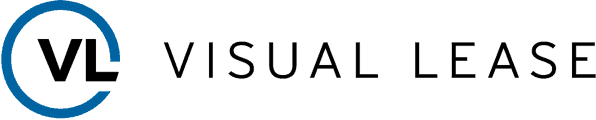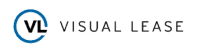Visual Lease Implementation
Analysis: Project Kickoff & Discovery
What Are My Company’s Unique Needs? Your Implementation Manager will assist with the identification of key project goals, and will translate these goals into a project plan for your implementation. During this phase, you will take part in initial orientation training on the platform, and you will have a preview of the areas that will likely be configured in later implementation phases.
Configuration: Platform Configuration
How Can Visual Lease Meet My Needs? This phase encompasses the configuration of the platform to reflect your unique processes. Your Implementation Manager will provide best practice consultation based upon implementation experience.
Conversion: Data Population
What Happens to My Existing Data? Your Lease Portfolio data and relational data is migrated into the Visual Lease platform. Check out these options for implementing lease portfolio data.
Validation: Testing
How Can I Learn and Validate My Platform? The User Admin will be trained on the configured platform. A sign-off period will give you time to test platform configurations to ensure they accurately reflect your needs. Visual Lease will continue to support the validation of your platform throughout our partnership.
Production: Go-Live with VL
How Do I Transition Out of Implementation? At this point, the platform has been configured to meet the project goals. This stage culminates with the official launch of the platform and transition out of the Implementation process. Our Account Management, Technical Support, and Customer Success teams will work with you going forward.
*standard implementation timeframe
During and After Implementation
Visual Lease
- Assign designated Implementation Manager (and Implementation Specialist for larger projects).
- Configure the platform to best suit your Lease Administration or Lease Accounting needs.
- Employ best practice guidance.
- Help client achieve maximum return on investment.
Client
- Designate primary Point of Contact (POC) – technical expertise not required.
- Coordinate the transfer of information.
- Allocate time for implementation related work (Approx. 2-4 hrs/week for small projects; 4-6 hrs/week for larger). Time can vary during different stages of project.
Training and Support
The Implementation Manager will perform a training session specific to your platform configurations.
Our train-the-trainer approach gives the System Administrator the necessary knowledge to train their users.
Training webinars and videos are available to all users on a regular basis during and after initial implementation.
Unlimited Help Desk support via our Technical Support team via web or phone.
Dedicated Account Manager to serve as your direct point of contact with VL, your go-to for all contractual matters, and the advocate for your product/service interest with VL.
Important Reminders
Time: Should a stage of implementation extend beyond the initial scope as outlined on the project plan, VL will evaluate the cause to determine if adjustments need to be made. VL remains committed to getting every customer’s instance of the platform up and running to meet your ideal timeline
Budget: All VL implementations meet their intended budget. VL customers pay a flat fee for the quoted implementation requirements, and any delays for the quoted service do not incur additional charges.
Flexibility: Certain platform configuration decisions may require larger group discussions within your organization. While the VL project plan allows for customer breakaway meetings for the more complex decisions, it is recommended you also meet outside of the project calls.
Team: Establish a team to include Lease Accounting Process Owner, Real Estate Process Owner, ERP or Accounting System Owner and IT Contact (if implementing Single Sign On).
Flexible Options for Implementing Lease Portfolio Data
Visual Lease offers three options for migrating you lease portfolio data into the platform:
Manual Entry – Once your organization’s database is configured, your team can manually enter individual lease data into the Visual Lease platform.
Import Templates – Visual Lease provides our clients with easy-to-use Excel import templates that match your configured platform. Using our templates, your team can import your lease data right through the platform. Your dedicated Implementation Manager and VL’s training resources will be valuable while completing this phase.
Abstracting – Visual Lease offers a highly trained and experienced Abstracting team that will manually review and extract data from your lease portfolio and input it into your configured VL database.
Manual Entry
Import Templates
- Review and collect all data sources for lease information (legacy systems, spreadsheets, lease documents).
- Review VL Import Templates and compare to the lease data collected.
- Map all data into VL Import Templates.
- Import Templates into VL Platform and perform data validation.
Abstracting
- Review and collect all data sources for lease information (legacy systems, spreadsheets, lease documents).
- Review scope of what data would need to be abstracted from your lease portfolio.
- Receive sample abstracts and time/cost estimate from VL Abstracting Team.
- Once approved, VL Abstracting Team moves forward with remaining lease portfolio data and provides weekly status updates.
“The VL implementation team is extraordinary in their subject matter knowledge depth and in their access and responsiveness to their clients. They are truly focused on demonstrating how to maximize the functionality of the database to best support the business needs.”
Jess EpsteinHearst Communications