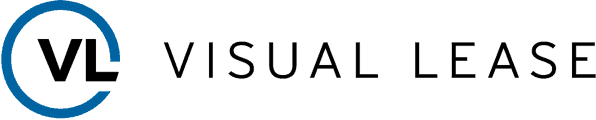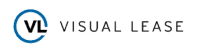The upcoming lease accounting changes mandated by FASB and IASB have dramatically increased the scope and complexity of lease reporting requirements for every organization that has leased assets (which is just about everyone).
That’s why many are looking for lease accounting and lease reporting software to help them prepare their financial reporting for leases.
Most available software tools provide a collection of pre-programmed standard reports. In some cases, the list is extensive: 100 reports or even more. At first glance, it probably looks like those canned reports are more than enough to handle all your lease reporting needs.
Unfortunately, soon after they begin to use the reports, most organizations will realize that they are not enough.
Relying on canned reports costs you time and money
The truth is, every organization is unique. You have you own way of doing things, your own industry and internal lexicon, your own organizational structure, your own leasing policies and practices… and many other factors that make you different from the company next door and your competitors around the world.
Because of these differences, at some point (probably sooner rather than later) you will want to make changes to those canned reports.
Then what? You will have two options:
- Go back to the software vendor (or hire a consultant) and shell out more money for custom reports. Then wait for weeks or months for the result, and hope you get what you wanted.
- Invest a lot of time in trying to learn a complicated report writer (and hope the employee who learns these skills doesn’t take the expertise elsewhere).
What’s the alternative? Get a more flexible lease reporting tool (Visual Lease) that makes it quick and easy to create your own data visualizations and custom reports using something you already know: Excel.
What can you do with unlimited ad hoc lease reporting?
Having the ability to create your own custom reports for any purpose is an incredibly powerful tool. Using Visual Lease, you can do much more than modify a few standard lease reports.
Get immediate answers
Your boss (or a financial auditor) asks you a question that requires you to dig into your lease data. How do you get the answer? It’s very unlikely that a canned report will be able to provide it.
With access to Visual Lease’s flexible lease accounting system and ad hoc lease reporting tool, you can easily query ANY lease information that you’re tracking in the system and group, subgroup, and filter data any way you choose.
With that capability, you can find answers or produce requested information in minutes.
How it works in Visual Lease:
- Using the ad hoc reporting tool, filter and group your lease portfolio any way you like.
For example, you can filter leases for one division, or one particular type of lease (such as property leases), or leases with certain clauses, such as an option to buy. You can also filter over a time period, such as leases coming up for renewal within 2 years.
These are common examples, but you can filter and group leases according using any field tracked in the system.
- Choose the data fields that you want to see for each lease on the report.
At this point, you have a custom data visualization that can answer questions or provide guidance for business decisions. You can view within Visual Lease or output to Excel.
Format reports any way you like
Every organization produces a variety of reports for different purposes and audiences. You want the ability to present lease reporting in the right way to meet the needs of those looking at the reports.
For example, your CFO might prefer charts and graphs that provide insights and business intelligence at a glance. Your audit partner, on the other hand, might want to see spreadsheets showing specific details structured in a certain way.
Visual Lease’s flexible ad hoc lease reporting tool lets you easily produce reports the way people want to see them.
How it works in Visual Lease:
- Once you’ve chosen the leases and lease data to include in the report, click a button to export to Excel.
- Now you have the data in a format you’re accustomed to working in: an Excel spreadsheet. Using Excel, you can format the data however you choose: rearrange columns, show data in graphical format, include your logo and branding.
Not an Excel wiz? Visual Lease trains our customers to take better advantage of the power of Excel, a tool that does much more than most people realize. Having that valuable skill can take you far in your career as well as improve your lease reporting!
Create templates
What about the next time you want to run your formatted report and update the data? Or you want to change the filter (to report on equipment leases instead of property leases, or look at leases in a different geographic region)?
That’s the real power of Visual Lease’s ad hoc reporting tool: you can take your formatted Excel report and bring it back into Visual Lease to use as a time-saving report template.
How it works in Visual Lease:
- Import your formatted Excel report back into Visual Lease.
- Now you can update as often as you like directly in Visual Lease, without having to export and format each time. Simply click a button to update the data.
- You can also change the filter criteria, the lease groups and subgroups, and/or the included data fields to create a new report with the same formatting.
Report on custom fields
Many organizations want to track specialized lease data or details that are not important to others. For example, companies that rely on leased warehouses to store product or equipment want to track information like ceiling heights and number of loading dock bay doors.
You won’t find those fields in lease accounting and lease reporting software, because most organizations have no need to track that information.
Does that mean you need custom software specifically built for your industry? That’s not the best solution, because even if you could find that you will have different requirements than your competitors.
That’s why we have designed Visual Lease to be completely flexible. You can create fields to track and report on any lease details that are important to you. It’s just as easy to add custom fields as it is to create custom reports.
Want to see how it works in Visual Lease? Schedule a demo to see for yourself.