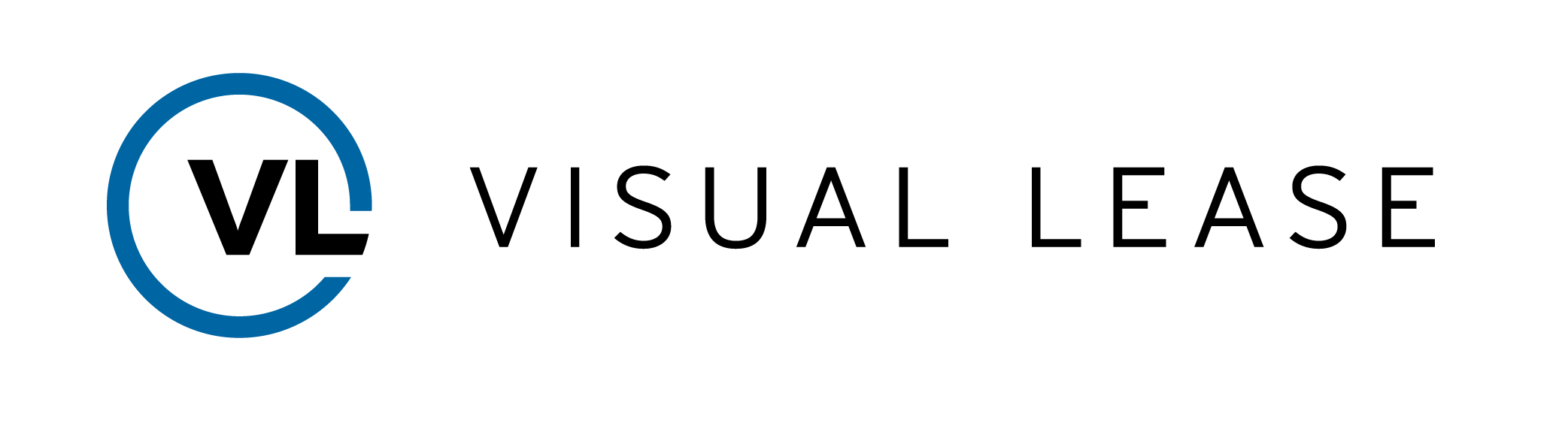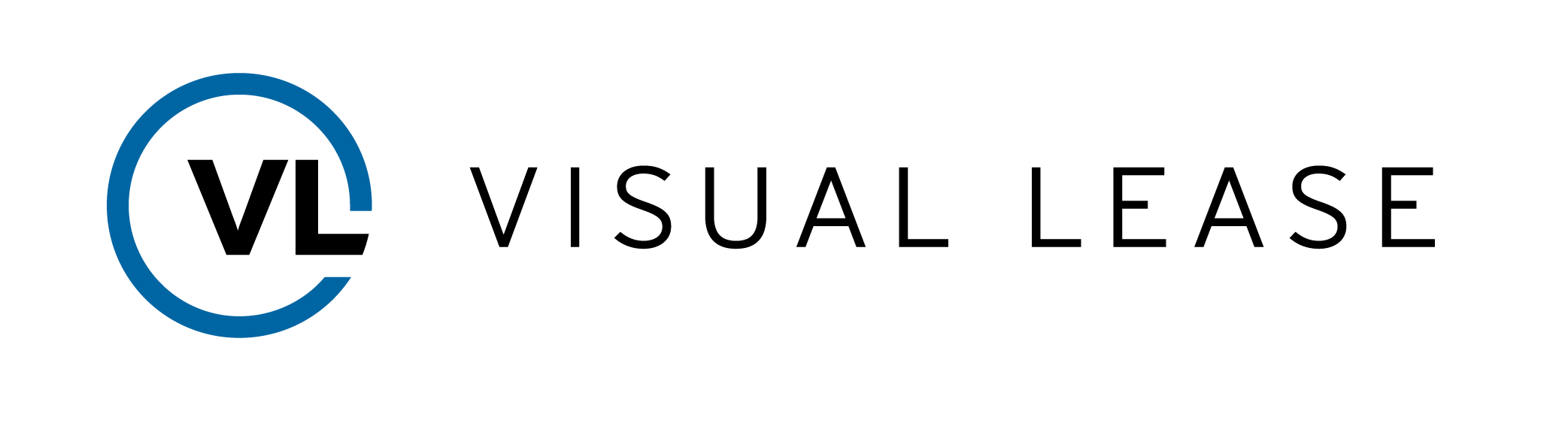Course Description
This course provides a detailed overview of the General tab within a lease record. By the end of this course, you will be able to navigate the various sections, identify and define common data fields, and manipulate these fields to apply updates or corrections as needed.
Intro to Course
Welcome to Lease Record General Training with Visual Lease. This course will provide a detailed overview of the General Tab within a Lease Record.
By the end of this course, you should be able to:
• Navigate the General Tab of a Lease Record.
• Identify and define common data fields within this tab.
• Manipulate these fields to apply updates or corrections as needed.
Please take a moment to review the full agenda for this course. If you are looking for a particular topic, feel free to jump to the corresponding timestamp.
The general tab of the lease record is home to much of your lease critical information. This video provides an overview of the general tab and the data housed within it.
Lease records are organized into various tabs that help you view and update information and access additional lease functionality. Most of these fields are searchable and reportable, so they can be used to help you analyze your portfolio.
The General tab is broken out into 5 sections: Key Information, Location, Dates, Area, and Description.
• The Key information section contains details that help classify the lease record. You’ll find the Lease status, owner type, record type and more here.
• The Location section identifies the physical location of the asset as well as fields for building classification and more.
• The Dates section contains important dates related to your lease, including commencement and expiration.
• The Area section applies to real estate leases only and enables you to track rentable area information.
• The Description section is an open text field, which is where you can enter any additional details about your lease
Let’s jump into the platform and take a closer look at the general tab.
Please remember: the lease record in this course may look slightly different than what you see in your platform. Each platform is configured to meet your organization’s unique needs.
Your Lease Sidebar acts as a quick reference tool for key lease details. The sidebar remains on the screen as you move from tab to tab within a record. To hide this sidebar, simply click on the caret found here.
Each of the 5 key sections of the General Tab is contained within its own box. Click on each sections header to expand or collapse the details within it.
Additionally, you can click on the kabob found here, which launches an action menu to expand, collapse, or edit all sections of the general tab.
While all users will have access to this menu, only users with Edit permissions will be able to edit the lease record.
This edit all option is the quickest way to make updates to multiple sections of the general tab. Once selected, all sections expand and become editable fields, dropdowns, or tree lists that you can modify as needed.
Once you’ve finished, be sure to return to the action menu and select Save All to lock in your updates.
Administrators and Power Users have the additional option to delete a record by selecting the Delete Lease link found here.
The record and all its data – including financial data- will be removed from the platform. Please use this option thoughtfully, as it cannot be undone.
The Key Information section of the General Tab is home to some of your lease’s most important details.
Let’s take a closer look at this section now…
To begin, click on the kabob of the Key Information section header. A short menu appears with the option to expand or collapse the box – depending on its current state – and edit. Select edit to unlock this section of the record.
Once unlocked, you’ll notice that your required fields are marked with a red asterisk. These fields must always have an assigned value to save and update the record.
Remember: This demonstration is utilizing the Visual Lease default platform configuration, so your field names and required fields may differ from what you see here.
The Lease ID is the unique lease identifier.
• Lease IDs can be no more than 30 characters and may contain a combination of numbers, letters, and special characters.
• Your company should have a consistent and standardized naming convention across your Visual Lease platform.
• The Lease ID prominently displayed at the top of every lease.
The Master Lease ID field is read only. This field is commonly used when there is a single lease contract governing the terms of a number of other leases. It is displayed here to keep it front and center but the functionality of assigning, modifying, or removing a master ID is handled through the Related tab of the record.
The Previous Lease ID field is a text field that allows you to input a previous lease identifier. This may be from a previous lease management system or an old naming convention. This field does not capture any record association within the platform, it is open text only. Including it here enables you to maintain a record of these previous ID’s.
The Record Type dropdown is used to capture the type of asset…real estate, equipment, etc., and the lease type, such as expense or income. This selection will determine certain fields and treatments within the platform.
For example:
Our standard equipment records do not include the Area section of the General Tab since these records are not related to real estate or property.
Expense records will automatically apply lessee accounting calculations within the Accounting Module while Income records create lessor calculations.
Organization is an important field that allows you to assign a lease to a business unit or entity within your company.
Administrators can assign codes to each organization on the backend of the platform. These codes can be included in your Accounting Feed exports, so that transactions and Journal Entries are linked directly to the responsible budget center within your organization.
The Lease Status field drives the overall status of the record. It is manually updated—and will not automatically change. Let’s review each of these options:
A lease is considered active when the record is completely abstracted, and it is within the lease term or has active financials. Generally, leases in an active status will be included in the Visual Lease Accounting feed, which exports transactions, journal entries and other accounting details to be imported into your accounting system.
Leases may be in pending for a variety of reasons, but this is most common when the lease record is still being updated, or if the lease has not yet commenced.
Expired is used for records that have passed their expiration date or that no longer have active financials.
Archived status is typically applied to records that have been expired for a long time. These records will not be included in any platform filters or reports and can only be viewed by manual record search. If you are considering deleting an expired lease, it is suggested that you archive it instead, keeping the historical data in your platform for reference.
Region is typically used to identify the geographical area of a lease and can be configured by an administrator to display specific results based on the selected organization.
Classification, Group, Brand and Manager are used to further classify your lease and largely vary depending on your platform configuration.
Currency is typically a required field that identifies the lease currency. This impacts the lease financials.
Owner Type is another required field that identifies if the record is leased, subleased, or owned.
• Select Leased for your expense leases
• Subleased is used to identify income leases on assets you do not own.
• And Owned is for assets you own
Rent Type indicates how operating expenses are treated in the lease and the selection here is tied to functionality within the CAM/OpEx module.
Typical rent types for real estate portfolios may include:
Gross Lease No OpEx – this is used when the tenant only pays rent which includes all OpEx.
Modified Gross with Base Year. This is when the tenant pays rent and also its share of OpEx, which is the delta of current year expenses over a ‘Base Year,’ multiplied by pro rata share, as provided by the lease.
Net Pass Through. This is selected when a tenant pays rent plus its pro rata share of building operating expenses.
And, Triple Net (direct payment). Select this when a tenant pays rent to the landlord and directly pays taxes, insurance, and utilities to the tax assessor, insurance company, and utility company.
Remember, this list is fully configurable, so your rent types may differ.
Select the Month-to-Month checkbox to indicate a month-to-month lease term, rather than a fixed length one. If selected, the expiration date label becomes “forecasted expiration.”
The 30 Day Calc check box determines how entries are prorated and impacts proration of financial calculations, when needed.
Enable this checkbox for leases that specify 30-day month or 360-day calendar year.
Finally, the Key Info Comments section is an open text box where you may enter any other key lease information that you would like to capture. Make sure to save any changes that you make to this section before moving on.
Many clients view and group their leases geographically. This is made possible by the Location section of the General Tab of the lease. Let’s review the location fields now…
To begin, click on the kabob of the location section header and select Edit from the action menu. As always, fields with a red asterisk are required and must be completed to save the record.
The Building Name field is a text field generally used to indicate the name of the building or store. Once added, it will also appear at the top of the record under the Lease ID.
Like the Master Lease ID, the Location ID is read only on the general tab. This ID associates leases based on a physical address. When a location ID is assigned, all address fields will come from the lease identified by Location ID and you will be unable to edit them. Manage the location ID of your record from the Related Tab.
If you aren’t using a location ID, you will be required to enter an address. Typically, street address, city, state, and country are required fields.
You may also include zip code, County, Floor, and Suite details as needed.
Notice that the longitude and latitude of a newly created lease show as 0 degrees. This is because the address has not yet been validated using the mapping system.
To validate the address and link the coordinates to your lease map.
Click on the location kabob and select Map Location from the action menu.
The Lease Mapping Wizard will open, displaying possible map matches based on the address you entered. Select the address that most closely matches the physical address of the lease. Sometimes, this will mean choosing the general coordinates for a town or city, if the specific street address cannot be located.
Once selected, the wizard will close, and the Latitude and longitude will update on the lease record.
Repeat these mapping steps anytime the address is updated or modified. This will ensure that the coordinates are always up to date and displaying the correct location on your lease map.
Building Number and Site Number are additional text fields used to indicate the number of the building or site but they can be repurposed as needed.
Property Type and Building Type are drop-down fields used to describe the real estate asset. Administrators can configure lists to match the types used in your organization.
Some common examples include Land, Storage, Industrial Park, Corporate Office, Retail Store and more.
Lease record dates drive behavior across many areas of the platform- calculations, reports, and more. This video will review the details of the Dates section within the General Tab.
To begin, click on the kabob of the dates section header and select Edit from the action menu.
The Original commencement date field is used to capture the initial commencement date of the lease record.
The Commencement date is the start date of your current lease term.
The Expiration date is the expiration of the current term.
If you have a lease that you recently renewed, you should update the original commencement field with the original lease start date, enter the renewal start date in the commencement field and enter the renewal term end date in the expiration field.
The Expiration is not required if the Owner Type is owned.
It is particularly important to make sure these dates are accurate as they impact various functions throughout Visual Lease, including Accounting Calculations.
The other fields here typically pertain only to real estate leases.
The Occupancy field captures the date which you take possession of a property.
The Rent Start field captures the start date of rent. This is especially helpful for documenting free rent periods at the start of a lease.
The Vacate date indicates when the lease was vacated.
Store Close is the store closing date, for retail leases.
The Duration (months) field is the total number of months of the lease term. This field is NOT automatically calculated. It must be filled in.
The VL Date Calculator is found here. Use this calculator to quickly add or subtract years, months, and days from a specific date to identify important lease dates.
This video reviews the Area section of the general tab which is available for real estate records only and captures details related to the physical size of the asset.
To begin, click on the kabob of the area section header and select Edit from the action menu.
The Rentable Area field indicates the current rentable area of the lease. It can only be edited by clicking Change Rentable Area from the section header. In the new window, choose the effective date of the change to rentable area and enter the new total. Click save to apply.
View Rentable Area History provides an account of changes to the asset’s rentable area over time. This option is found here, in the schedule change flow, as well as in the Action Menu of the area section.
The measurement type is expressed in the Measure Unit field. By default. this typically includes square feet, square meters and square yards.
The Usable field indicates the usable area per the lease.
Building Area indicates the area of entire building, including common areas.
The Land and Land Unit fields capture the land area of the lease and the unit used to measure the land – acres, hectares, square kilometers, or square miles.
The Pro Rata field is where you indicate the tenant’s pro rata percentage. This is not an automatic calculation and would need to be entered manually.
The Loss Factor field captures the percentage of the rentable area that is not usable. This field is not automatically updated and would have to be manually entered.
That concludes our course on the General Tab of the Lease Record.
Remember…
• General lease fields and lists within are configurable and vary from client to client.
• Reporting and analytics depend on the accuracy and completeness of the record. The more information you can provide, the better.
• Some key fields, like dates and rentable area, support a sort of audit trail of historical data.
• Master Lease ID’s and Location IDs are read only on the General Tab and must be managed through the related tab.
Thank you for watching. Any questions, suggestions or feedback can be sent to support@visuallease.com.
Course Features
- Lecture 0
- Quiz 0
- Duration 10 weeks
- Skill level All levels
- Students 0
- Assessments Yes