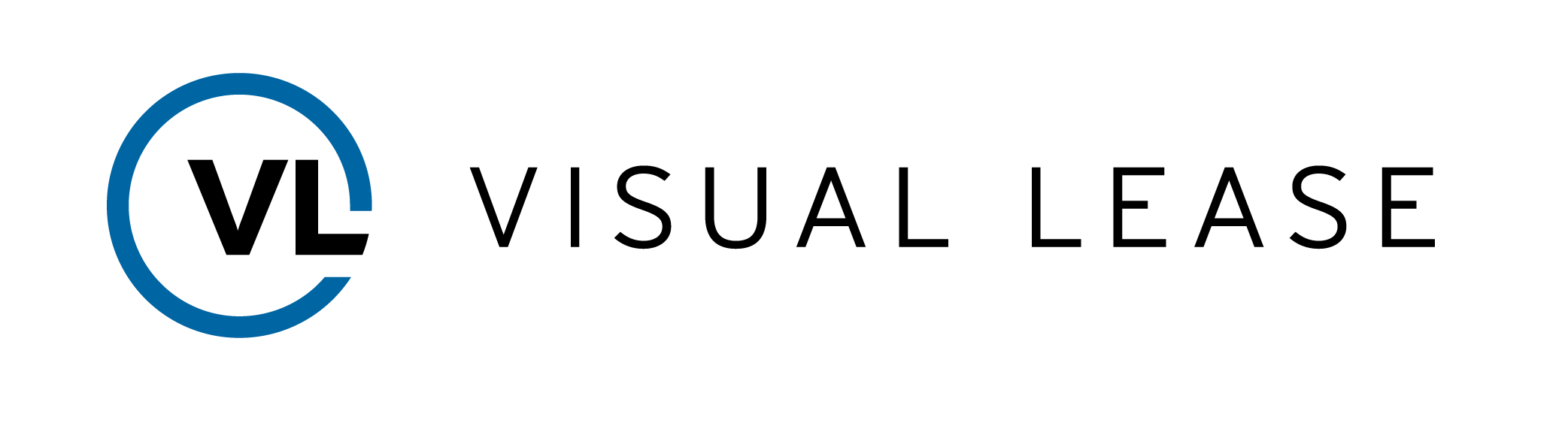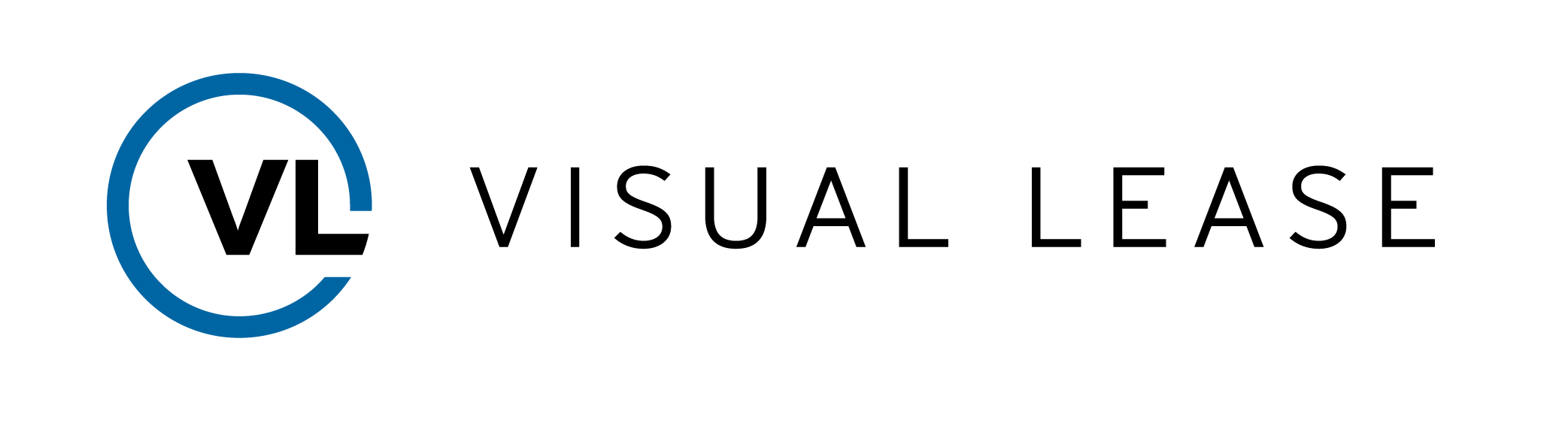Course Description
Intro to Course
Welcome to Introduction to Day 2 Accounting.
By the end of this video, you will:
• Have a better understanding of what Day 2 accounting is
• How exercising an option affect financial schedules, and how to fix it
• How lease administrators and accountants cooperate when an option is exercised
Please take a moment to review the agenda. To view a particular topic, jump to the corresponding time stamp
What is Day 2 Accounting?
In this video, we will discuss what Day 2 Accounting is and what falls under this categorization.
The lease life cycle has various stages, some of which are considered Day 2 accounting, while others are not. Let’s cover the basics. Here is a list of the life cycle stages.
First, there is the lease inception and commencement, followed by the initial recognition and measurement. All of which are considered day 1 accounting.
Next, there are any subsequent remeasurements, which may sound like a day 2 accounting but it really is not, it still falls under the day 1 category. What this section really means is what happens every month after the inception but in the absence of any sort of changes. This is due to the particular parameters being set up, and a schedule where everything is going to happen automatically over the remaining life of the lease. UNLESS some other activity is taken
For example, imagine an operating lease. We know the periodic rent expense is going to be straight-lined.
We know that every month, the liability is going to decrease by the amount of cash paid, less the interest accrual for the time value of money. That’s the liability reduction.
We also know the Right of Use Asset Amortization is going to be the straight-line rent expense, less the interest for the time value. This will be the amortization reduction of the right-of-use asset, which happens every month automatically.
So the first three images on this infographic is all really day 1 accounting. The remaining are all considered day 2 operations.
The one to focus on is the liability remeasurement. But when is it necessary to remeasure liability? Typically, it’s when there is some change in the financial structure of the lease. In this next graphic from the Deloitte guide, there are some examples of this, which can be the following: it can be a change in the lease term, the assessment of a purchase option exercise, or an assessment of an option to extend the term.
In the case of extending the term, there will many things that may need to be updated:
1. first, the structure of the lease payments, also known as the consideration for the contract, which is modified in the Financial Entries page
2. the consideration allocation, which is if the organization structure changes. Change this in the allocations page
3. Next there is the stand-alone prices. If multiple schedules are created in the record, select the appropriate ones in the wizard
4. the discount rate gets updated, in most cases
5. and lease classification, if applicable
Please note: If the modification is just a change in the residual value guarantee, then use the same discount rate, do not change it. There are rules on how some changes will be applied.
In the visual lease platform, most of these changes or updates will be handled with modifications, remeasurements etc…in the lease accounting module.
Exercising an Option
In this video, we will discuss exercising an option and creating the appropriate changes to the entries and lease accounting pages.
When exercising an option, there will be changes to terms and conditions, and perhaps other terms of the lease. It is best practice to create a process when activity by the lease administration makes a note of the change for the lease accounting side to see, and complete that remeasurement or recalculation.
To set up an example, there is a lease that runs through 2025 and a schedule was created in the entries tab showing a 3% increase being applied each year.
There is also a clause that if the option is exercised, it will run an additional 5 years, with it likely to be exercised and renewed at 95% of Market Rate
First let’s show you what not to do. Navigating to the lease accounting page, you can see the original schedule was created, but at the end of May 2023, this option is likely to be exercised. Without adding additional entries to account for the exercised option, the rent will display as zero dollars after the option has been exercised. It is important to add the additional increases BEFORE completing the remeasurement.
To add the increases, navigate to the Entries page and click edit. Assuming the 3% increase is still in place we will click Add Increase. Add the date for 12/1/2026 since the current annual increase only runs through 12/1/2026. Select Repeats Annually and type in 1 year. The select the percent radio button and add in 3%. Repeat this step for 1/1/2027 and beyond (for however long needed). Once done, click save.
Next, enter an end date for the extended option that was exercised.
Please note: The platform is not looking for the exercise date, instead it is looking for the expiration date located on the general tab, which is November 30th, 2025, which isn’t capturing the extended term of the lease. So in this case, you will need to enter an end date here, to reflect the end date as November 30th, 2030. If the end date is not entered here, the rent will show as zero on the schedule after the exercise date.
Now that there are increases beyond 2025, we will then head to the lease accounting page and find your calculation. In this case it is the transition calc from FASB 840 to 842 and select actions from the drop-down menu. Select Create a remeasurement. The type will be a Modification and the date will be June 1st, 2023. Navigate through the wizard adding any necessary information. In this case we are keeping the defaults. Once complete click Save. Once complete you can see on the schedule that the exercised option is picking up the additional rent from 2026 and beyond.
Please note: Until an actual agreement is made with the landlord, this process is only providing an estimate.
Lease Administration and Lease Accounting
In this video, we will discuss how lease administration and lease accounting must collaborate when an option is exercised.
So how does this tie into the connection between lease administrators and lease accountants?
If a company has an arbitration process where, in our example, is 95% of the market value, they will go ahead and renew.
To do this, there needs to be a remeasurement to recognize that the option is likely to be exercised. Then, another remeasurement is exercised to true up the expenses.
In order for this to happen, there will be a collaborative effort between lease administration and accounting.
First, lease administration will need to go to the general tab and open the lease options section on the left. Then click on available to exercise the option automatically. Once complete, the lease option that was just exercised will be removed from the section and will display as “exercised” in the clauses tab in the options section.
Next the administrator will come to the financials tab and click on Entries to update the financial entries to reflect the new agreed upon terms.
At this point in time the lease administrator should contact the lease accountant that a modification needs to be made. To assist in shortening the time, the administrator can come to the clauses section and modify the option and any changes that are part of the exercise of that option.
While the administrator is completing the work in the clauses, the accountant will complete the modifications as shown in the previous section of this video to create the new term.
Key Takeaways
This concludes the video on Intro to Day 2 accounting.
Remember…
• Not all parts of a record’s or lease’s life cycle is considered day 2 accounting
• When exercising a lease option input entries and enter a new end date on the entries page before conducting the remeasurement
• Administrators and Accountants should work cooperatively when exercising an option
Thanks for watching. Any questions, suggestions, or feedback can be sent to support@visuallease.com
Course Features
- Lecture 0
- Quiz 0
- Duration 10 weeks
- Skill level All levels
- Students 0
- Assessments Yes